Password Fails.
September 30, 2021
Ah, passwords. The annoying gate to access every digital account. And since it’s 2021 and everything is online – the accounts and passwords add up. Just like we pay taxes and wear seatbelts, it feels as if we need to make an account just to do simple browsing. Nonetheless, passwords are a necessary evil of the world. They exist to keep your data and information protected. It is important to talk about how to avoid common password fails that jeopardize your identity.
Password fails: What not to do
We’re sorry to say that 123465789 is not a strong, secure password. Attackers can research targets and piece together information. When using an easily guessable password, they can not only access the account but use that information to access multiple accounts.
How can you avoid that from happening? Stop using these common password fails:
- Significant other’s name
- Kids’ names
- Pet names
- 123
- 123456789
- qwerty
- Your house number
- Birthday
- Anniversary
Not only are those bad but saving your passwords on post-it notes out in the open (like on your keyboard or a Word doc on your desktop) is asking for identity theft.
Taking the time to create strong passwords habits now will save you bigger headaches in the future.
How to create a strong password
Long and complex is the key to a strong password. Passwords have those lists of requirements for a reason. Use that as a guide along with:
- Use a mix of characters (capitalization, symbols, numbers)
- Avoid common substitutions (0 for O, or 1 for I, etc.)
- Again, make it loooooooooooooooooong (12 or more characters)
- A different password for every account. Never repeat.
Password management
Look we get it. Just the thought of a different, complex password for every account is dreadful. Luckily, there are several solutions out there to help. Password managers are a lifesaver and incredibly easy to use. For example, LastPass, or simply the built-in password vaults from Apple and Google, are a starting point for managing and protecting passwords. Be sure to do your own due diligence and research into the security features and reputations of each.
At the end of the day, we each have the responsibility of protecting our identity and passwords. Good habits start today. Go update your accounts and passwords with the guide above.
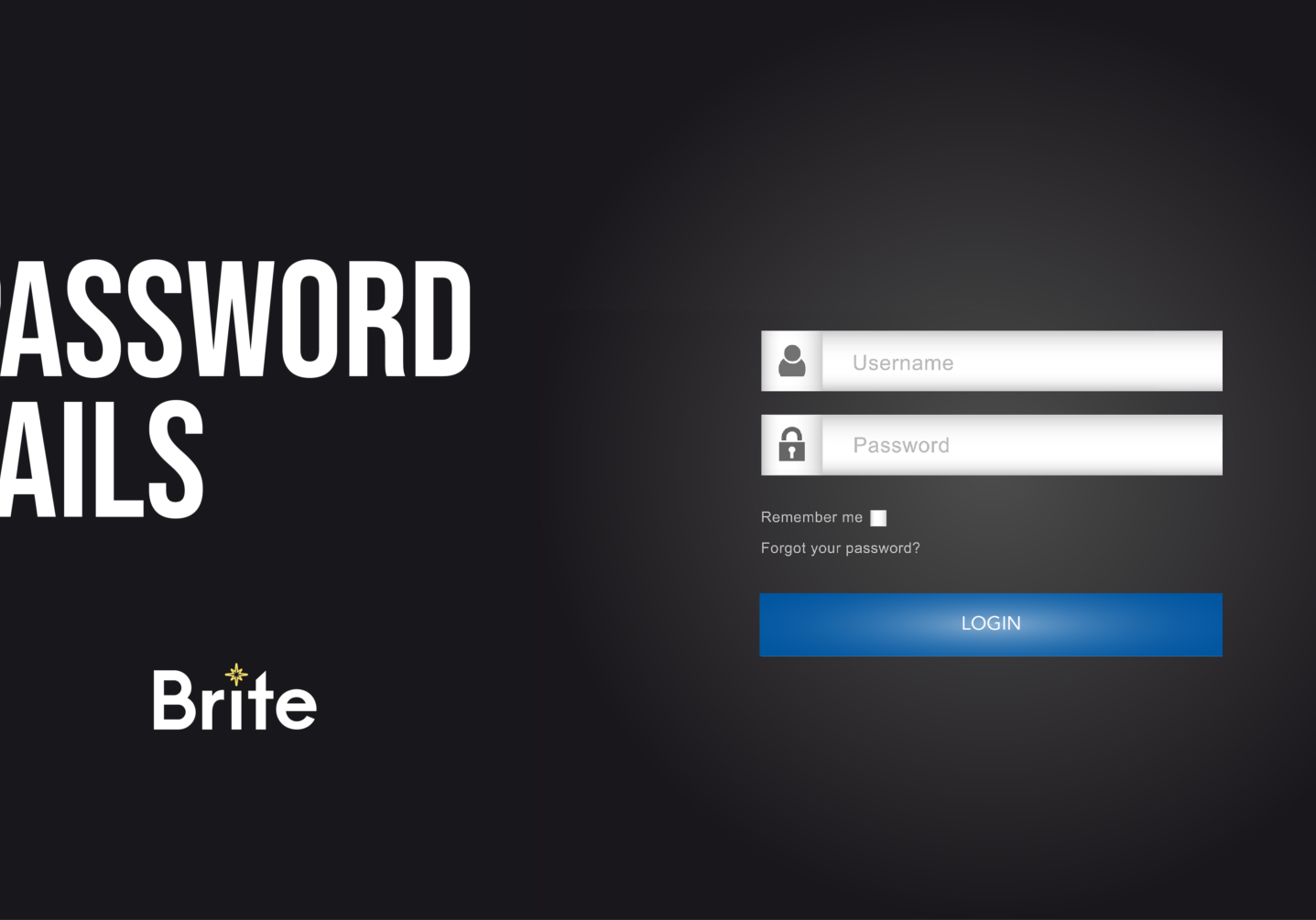
Posted in Cybersecurity Technology, Managed Services
